저번 글에서 Oracle Cloud를 사용하기 위해 회원가입을 하는 방법을 설명한 바 있다.
ORACLE Cloud #1 - 가입하기
전에 필자는 MS Azure for Students에 가입하는 법에 대해 글을 쓴 바 있다. Azure for Students #1 - 가입하기 Microsoft Azure는 마이크로소프트에서 만든 클라우드 컴퓨팅 플랫폼으로, 인터넷을 통해 다양한 서
sprout13.tistory.com
계정을 생성하였으므로 이제 할 일은 클라우드 인스턴스를 생성하는 것이다.
클라우드 계정을 만들었으면 이제 인스턴스를 만들어야 한다.
아래로 페이지를 내리면 친절하게도 클라우드를 이용하는 데 사용가능한 여러 도구들이 있다.
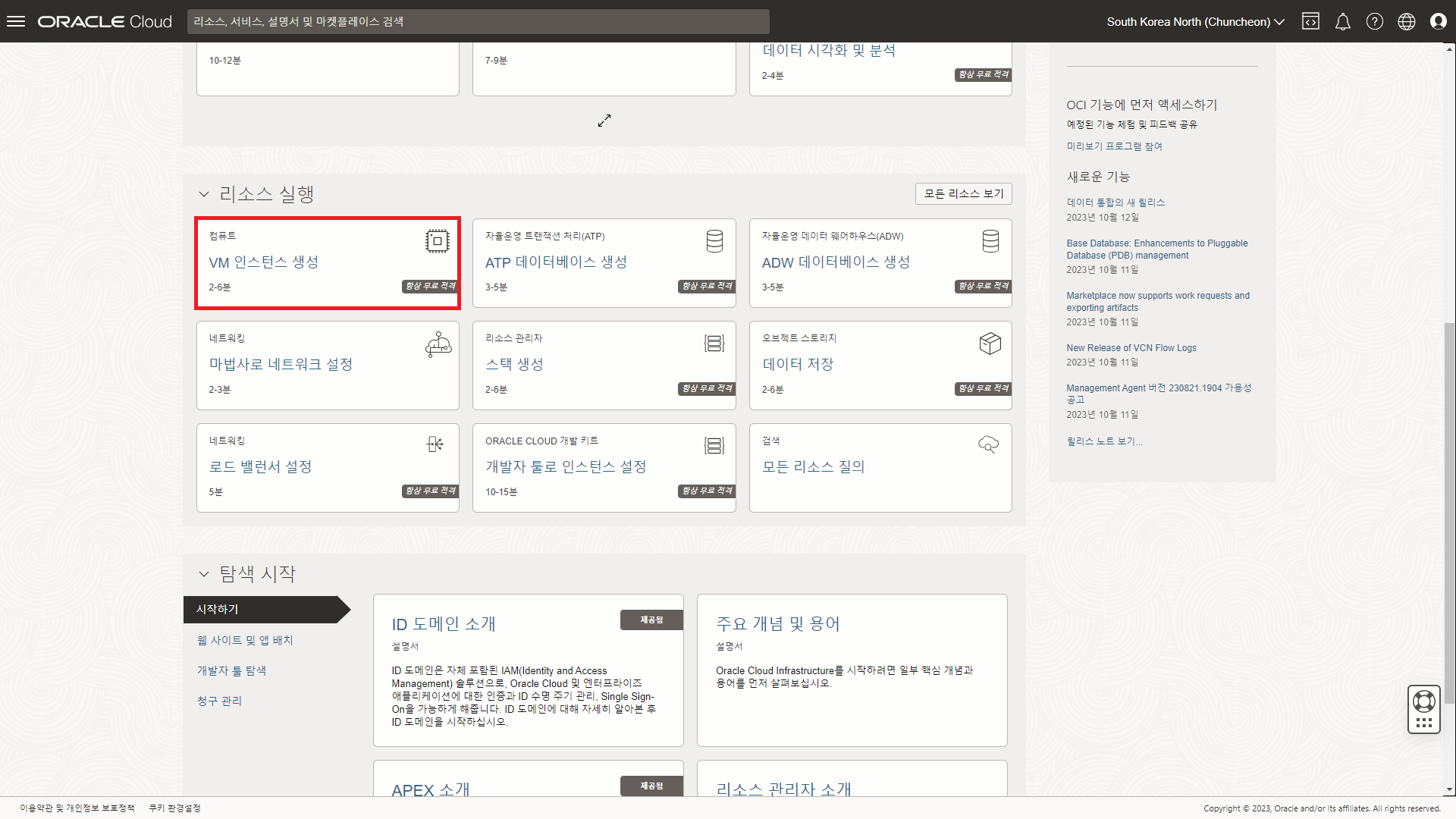
"VM 인스턴스 생성"을 누른다.
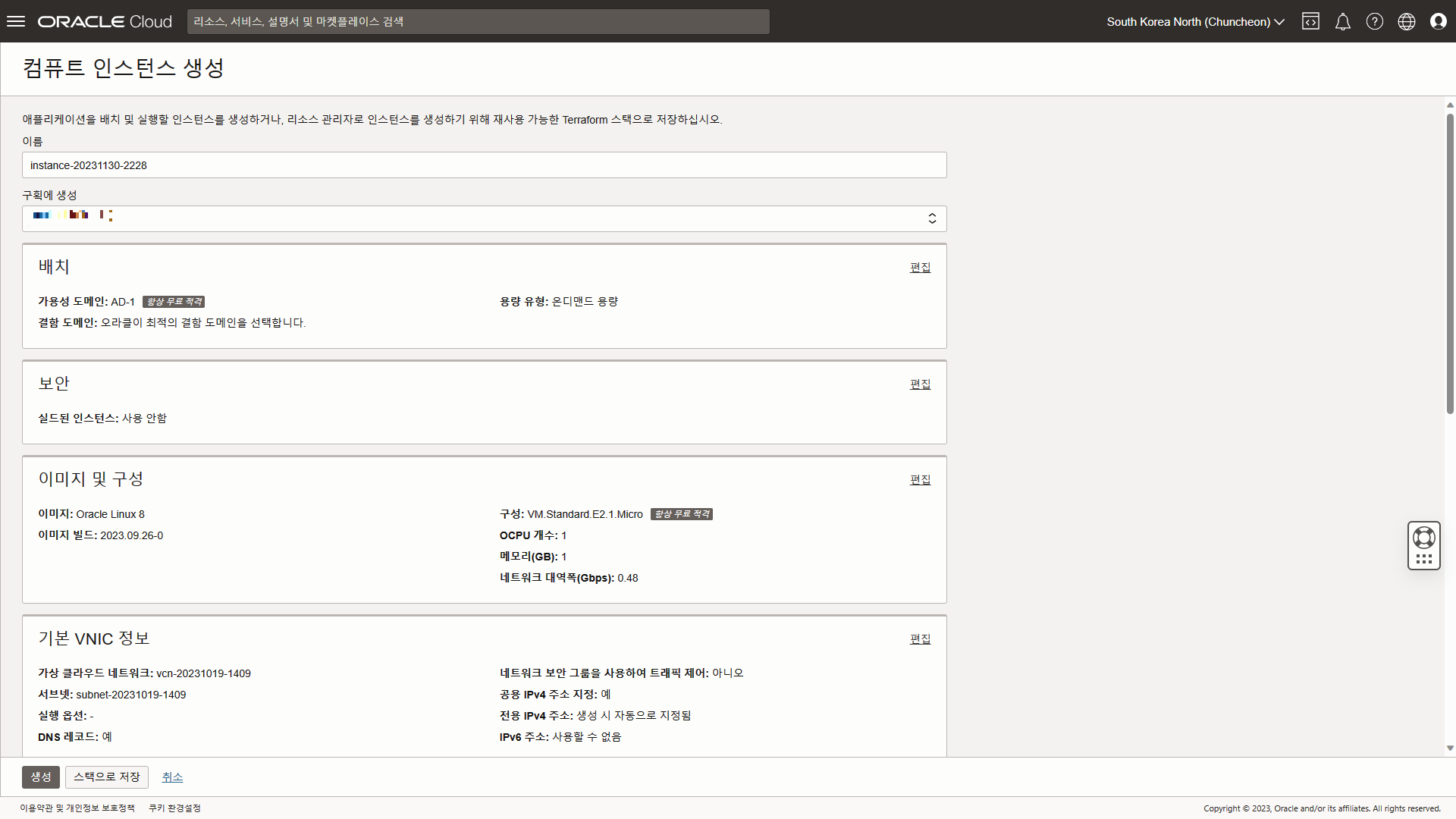
위 이미지와 같은 화면이 뜰 것이다.
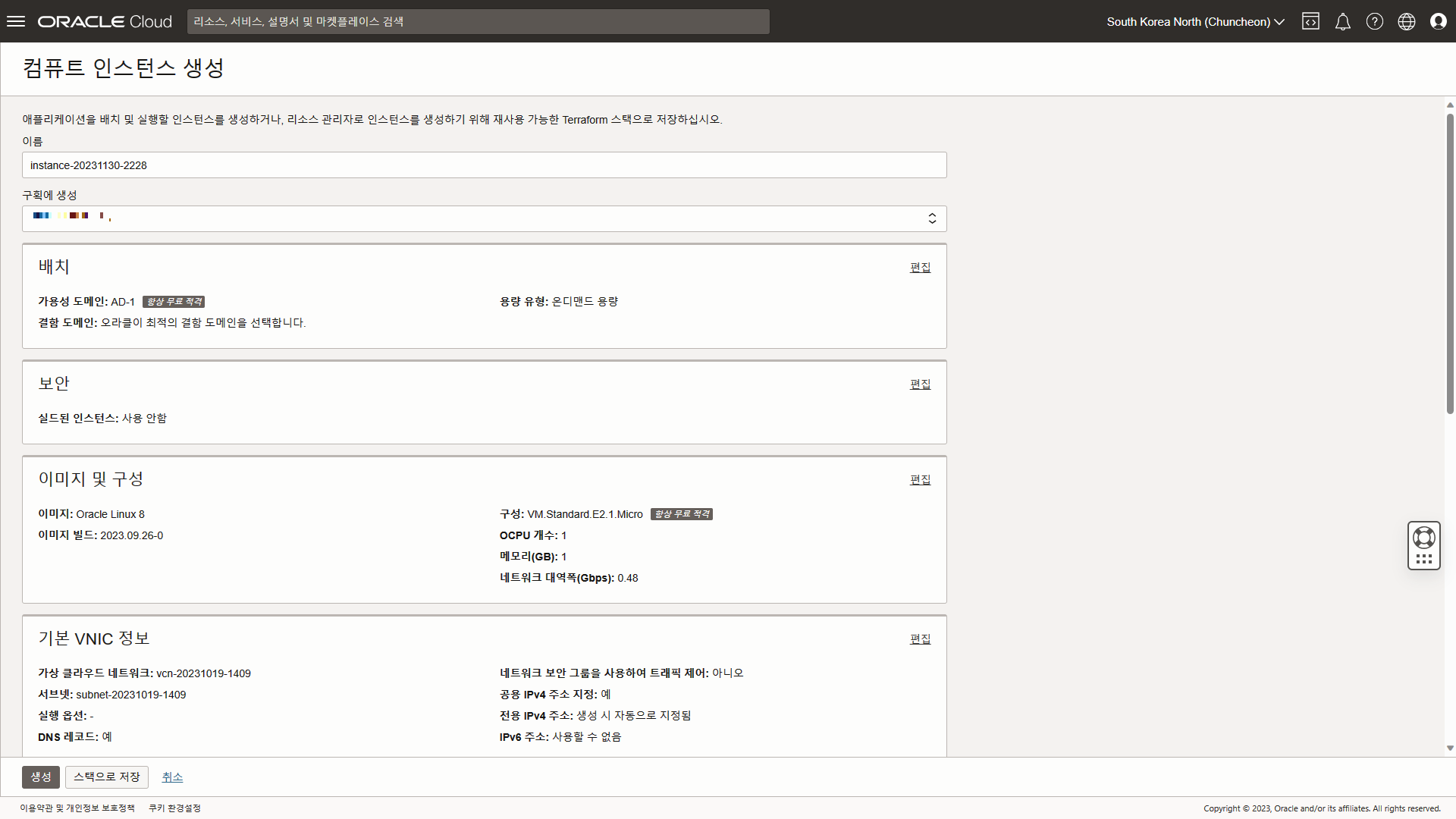
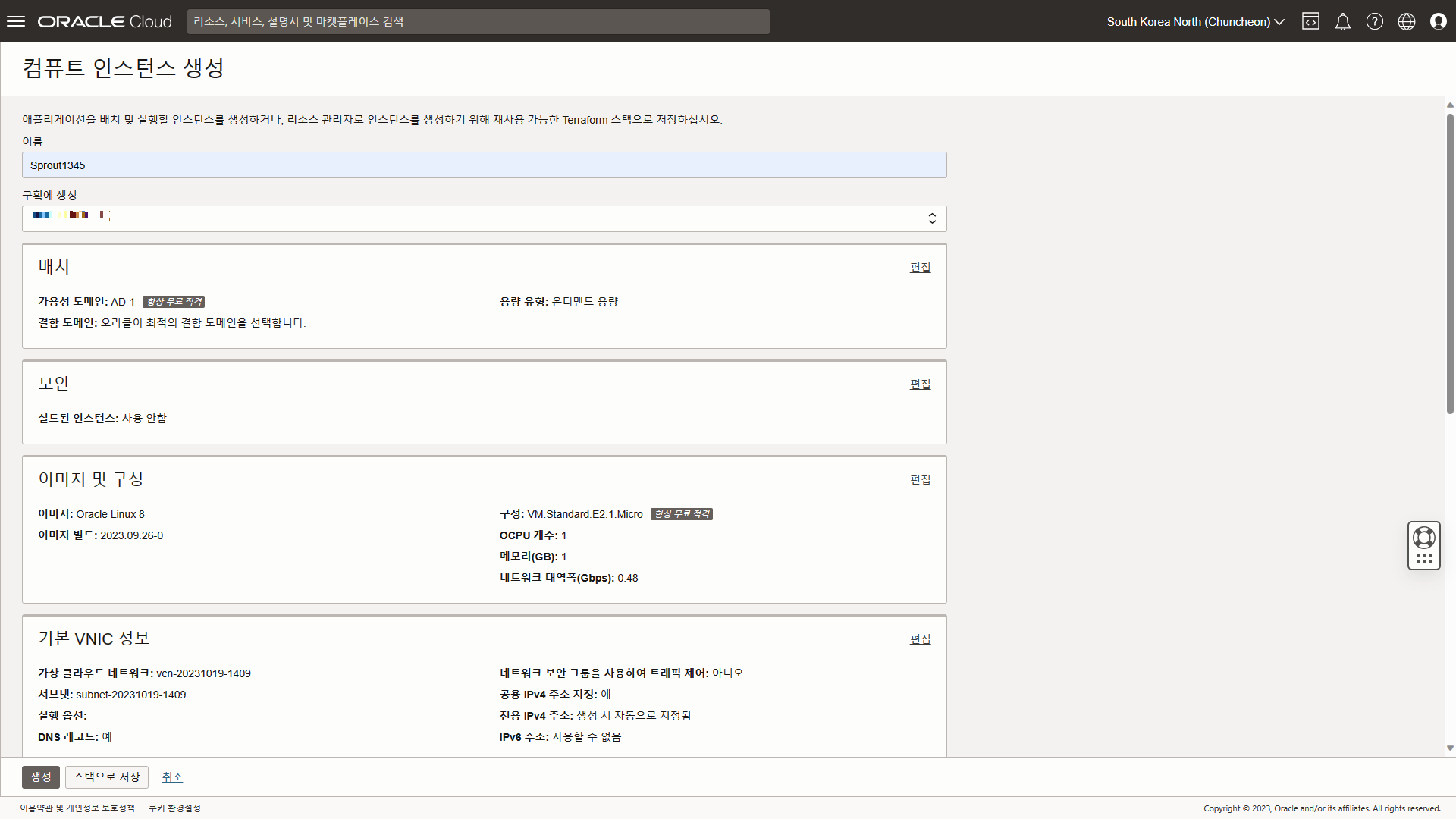
가장 위의 항목은 클라우드 인스턴스의 이름을 지정하는 항목이다. 그냥 내버려 둬도 되고, 원하는 이름으로 변경할 수도 있다.
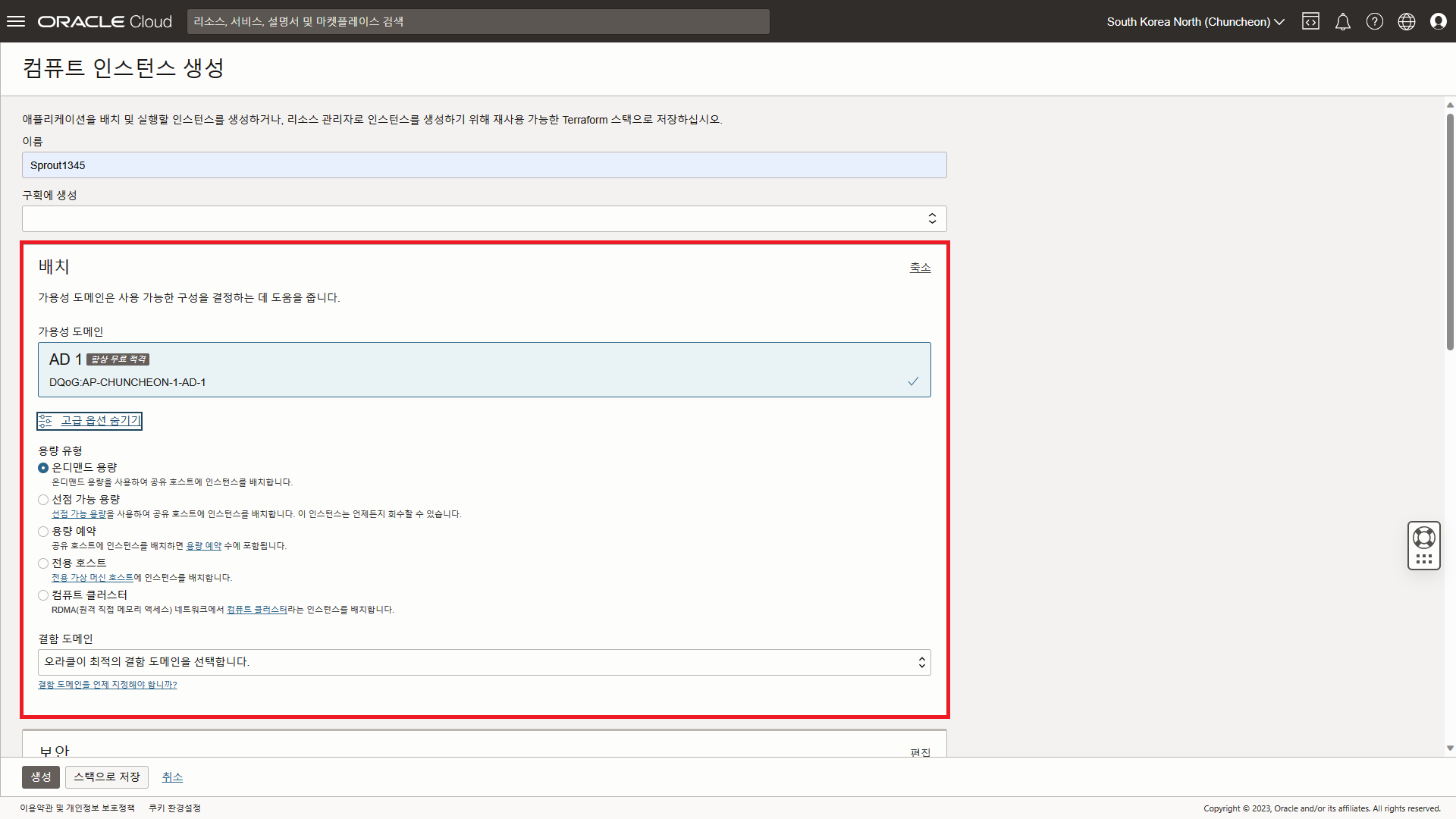
인스턴스를 어떠한 형식으로 배치할 것인지 결정하는 항목이다. 건드릴 필요가 없다.
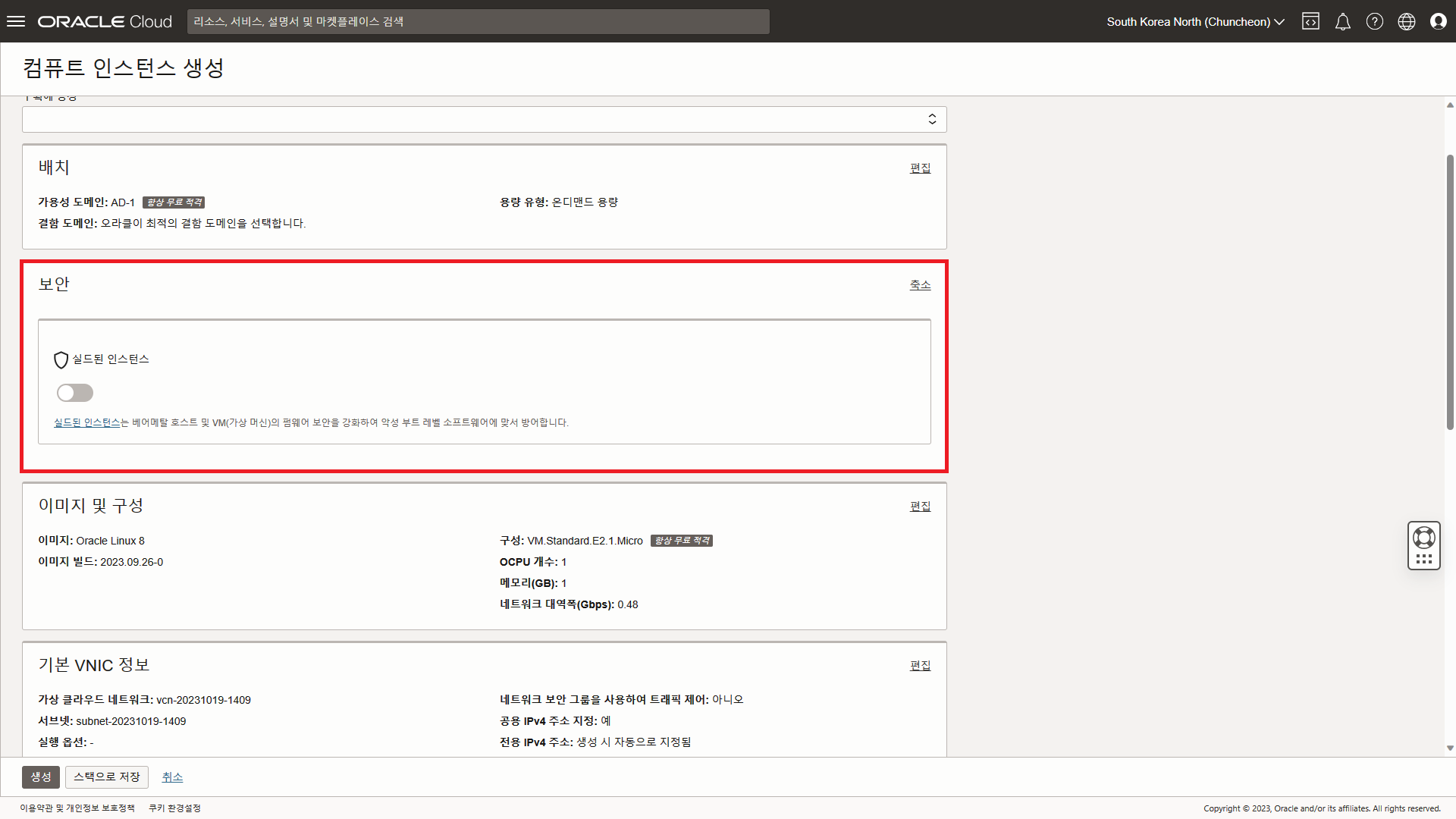
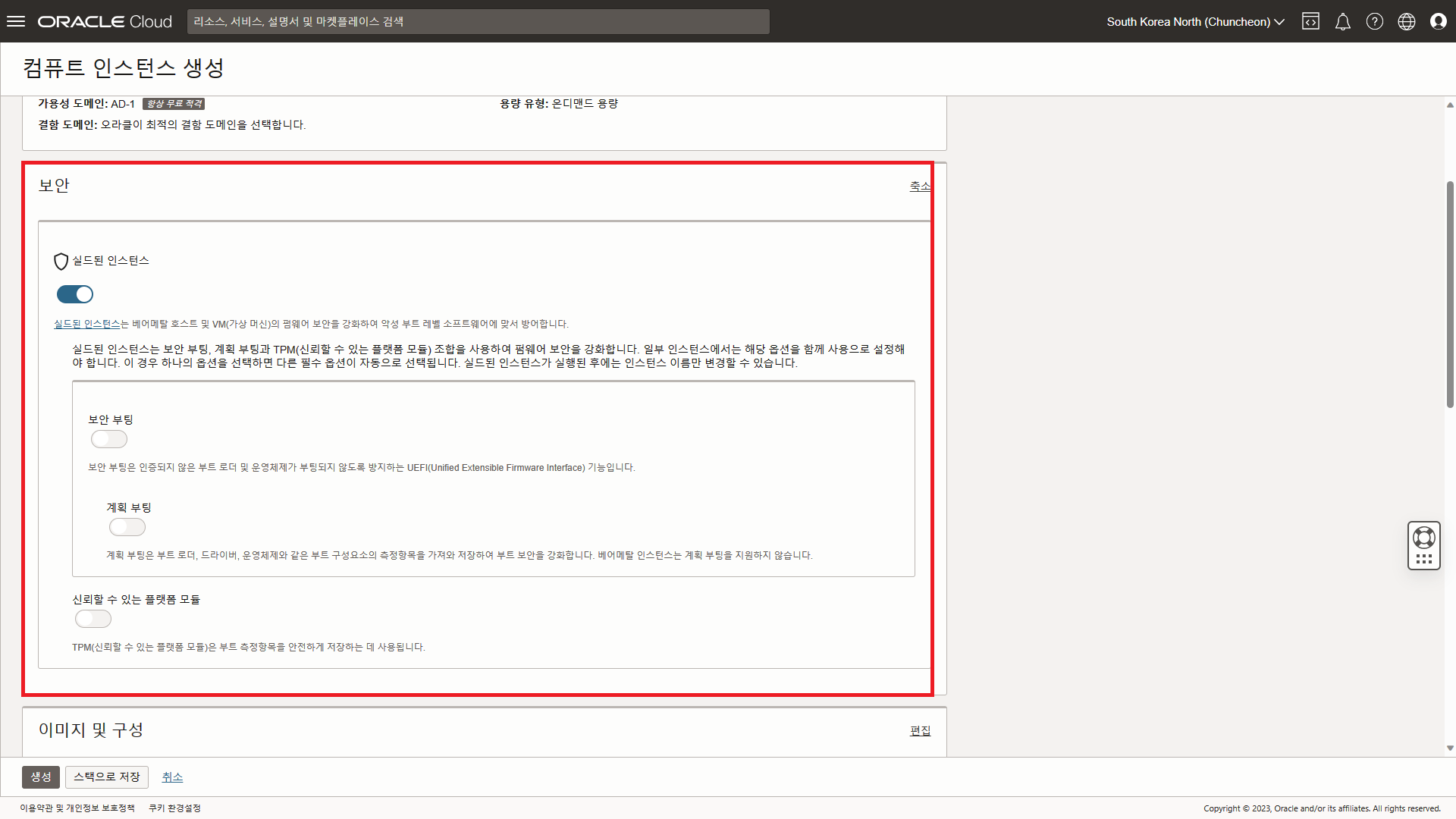
인스턴스의 보안 관련 항목이다. TPM, Secure Boot 등의 설정을 할 수 있다. 건드릴 필요 없다.
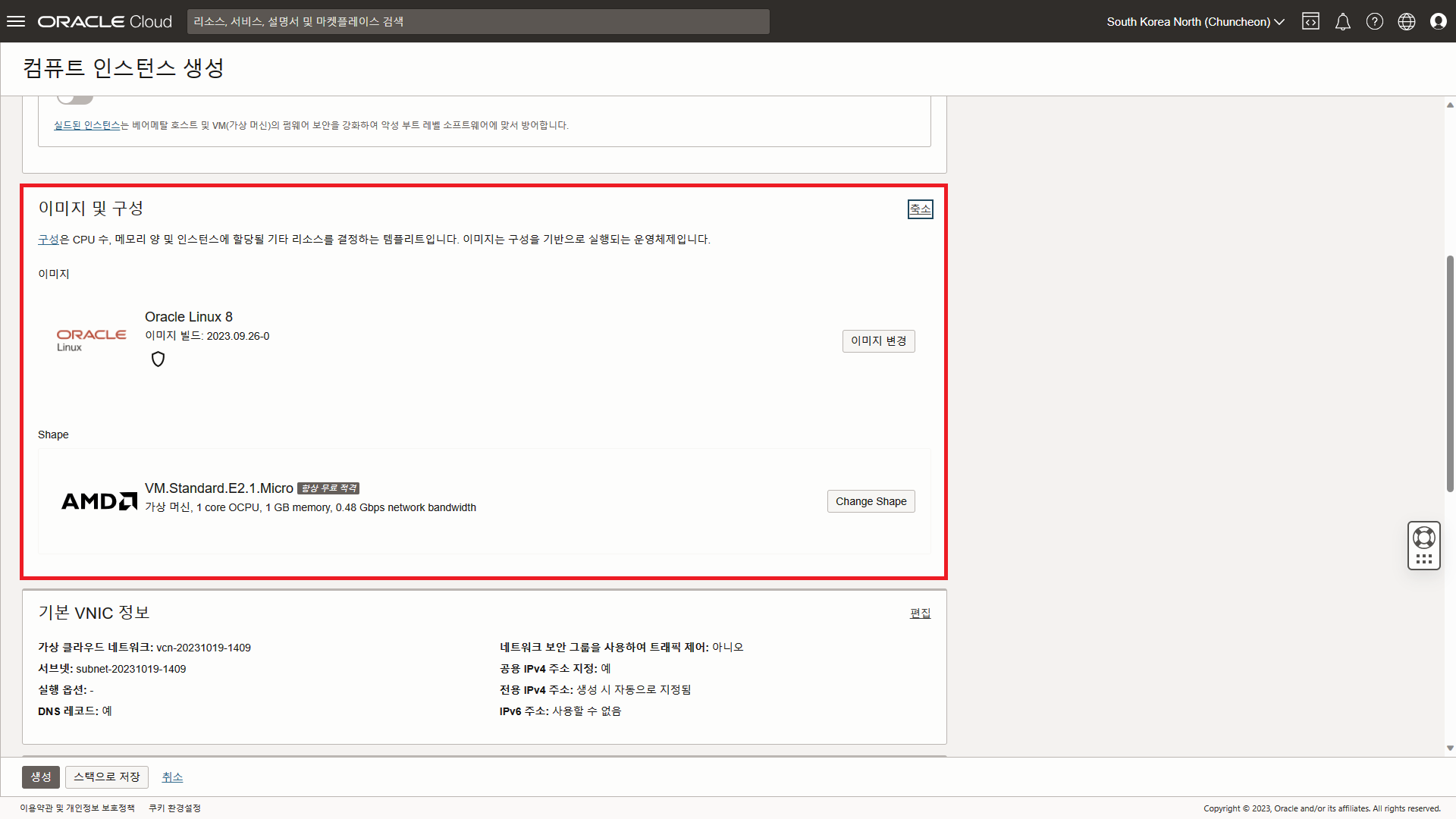
인스턴스에 설치되는 운영체제와 CPU 아키텍처를 설정하는 항목이다.
기본 설정은 Oracle Linux와 AMD기반 CPU이다.
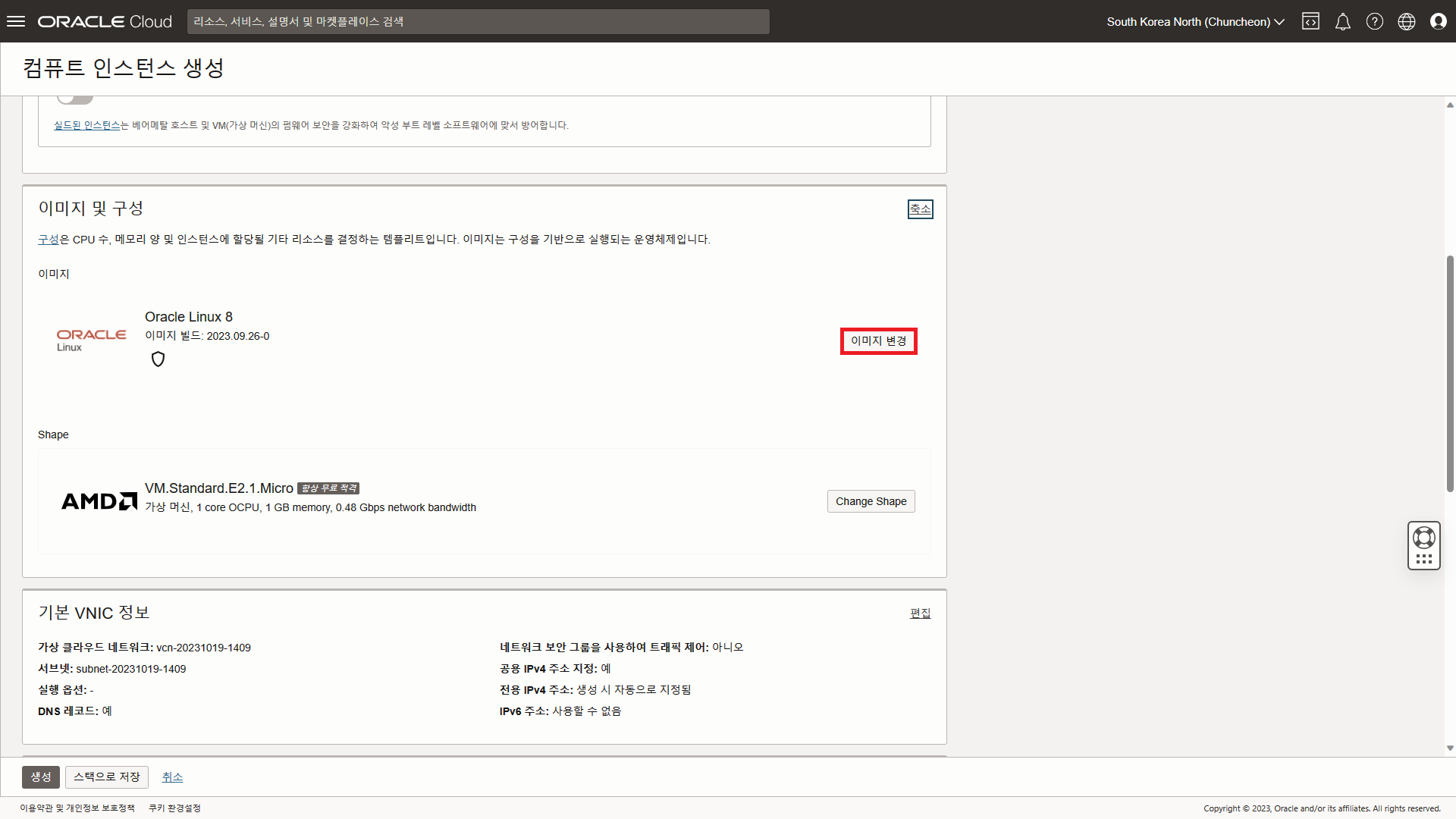
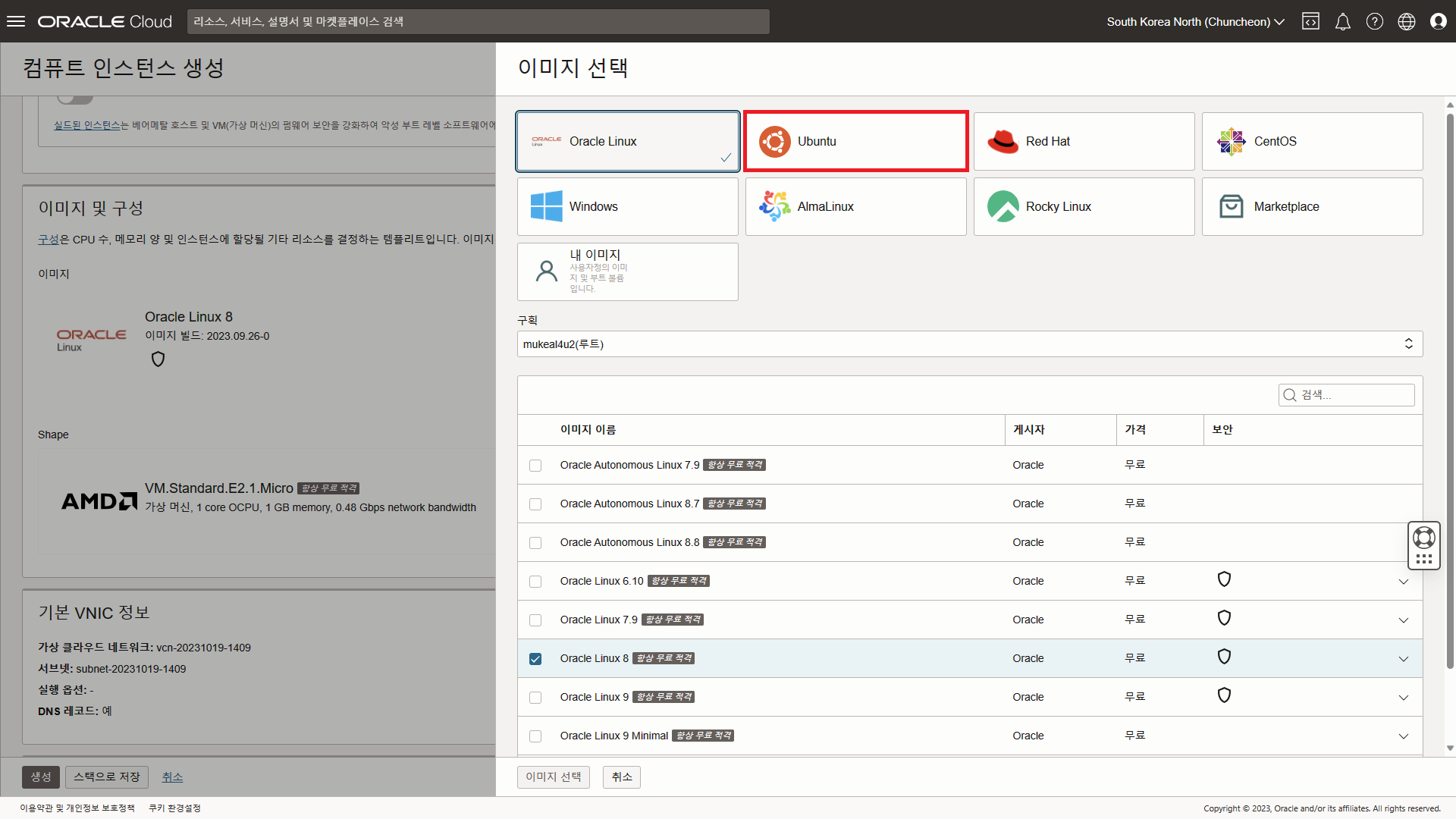
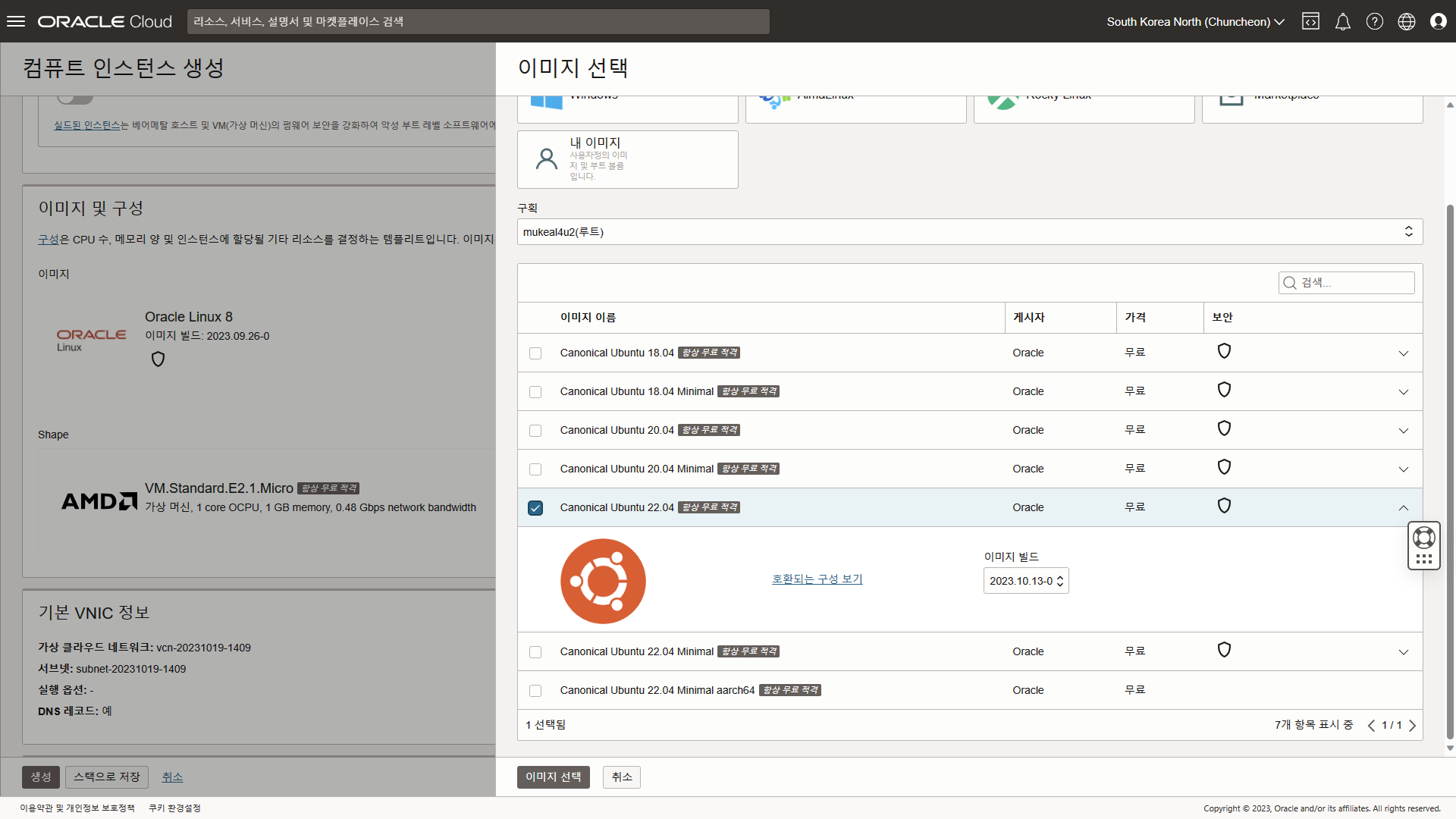
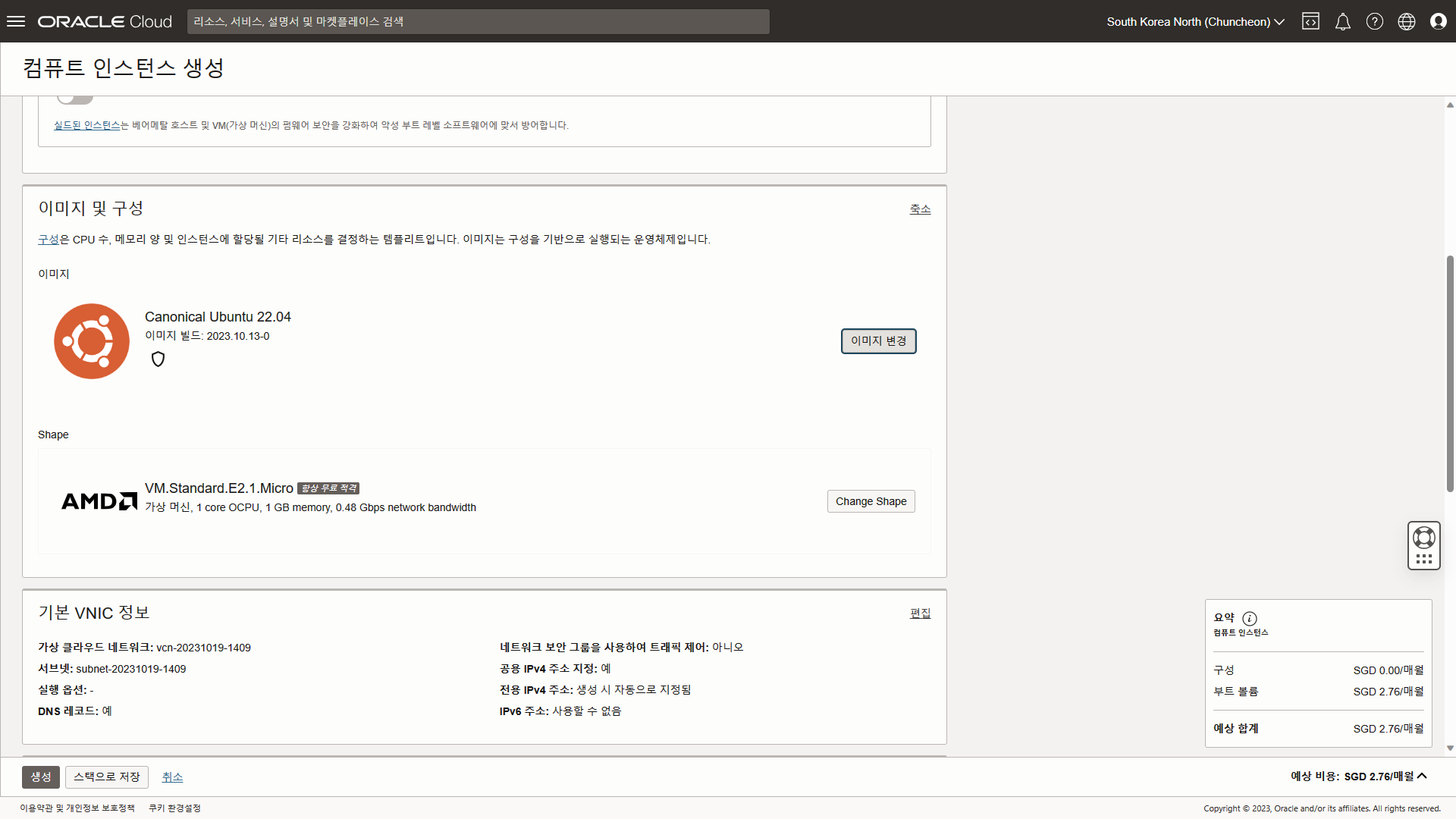
운영체제를 변경하고 싶다면 '이미지 변경'을 누른 후, 원하는 운영체제를 찾아 변경하면 된다.
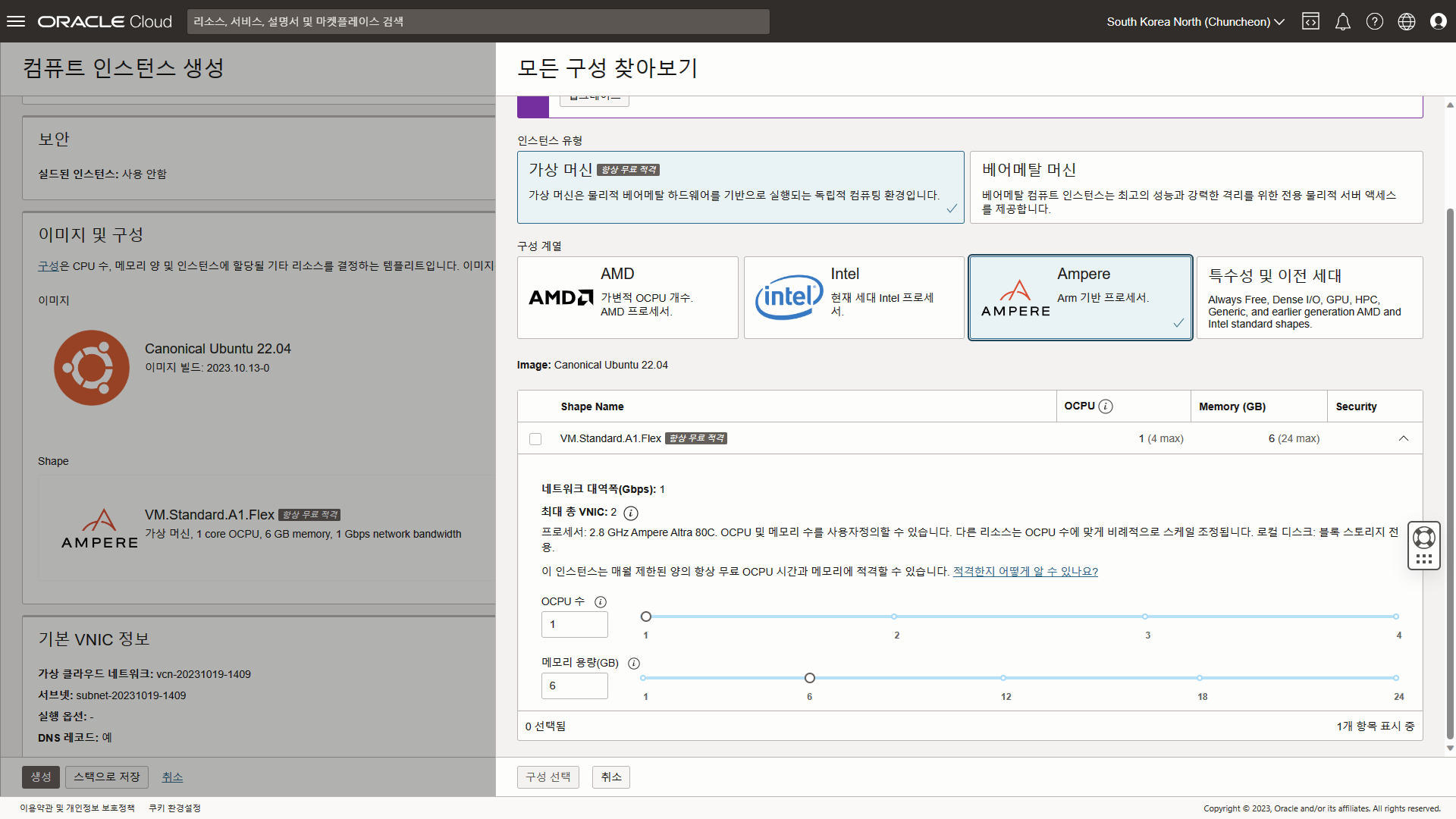
CPU 아키텍처 또한 'Change Shape'를 누르고, 원하는 설정으로 변경하면 된다.
선택할 수 있는 항목은 Ampere와 '특수성 및 이전 세대' 두 가지이다.
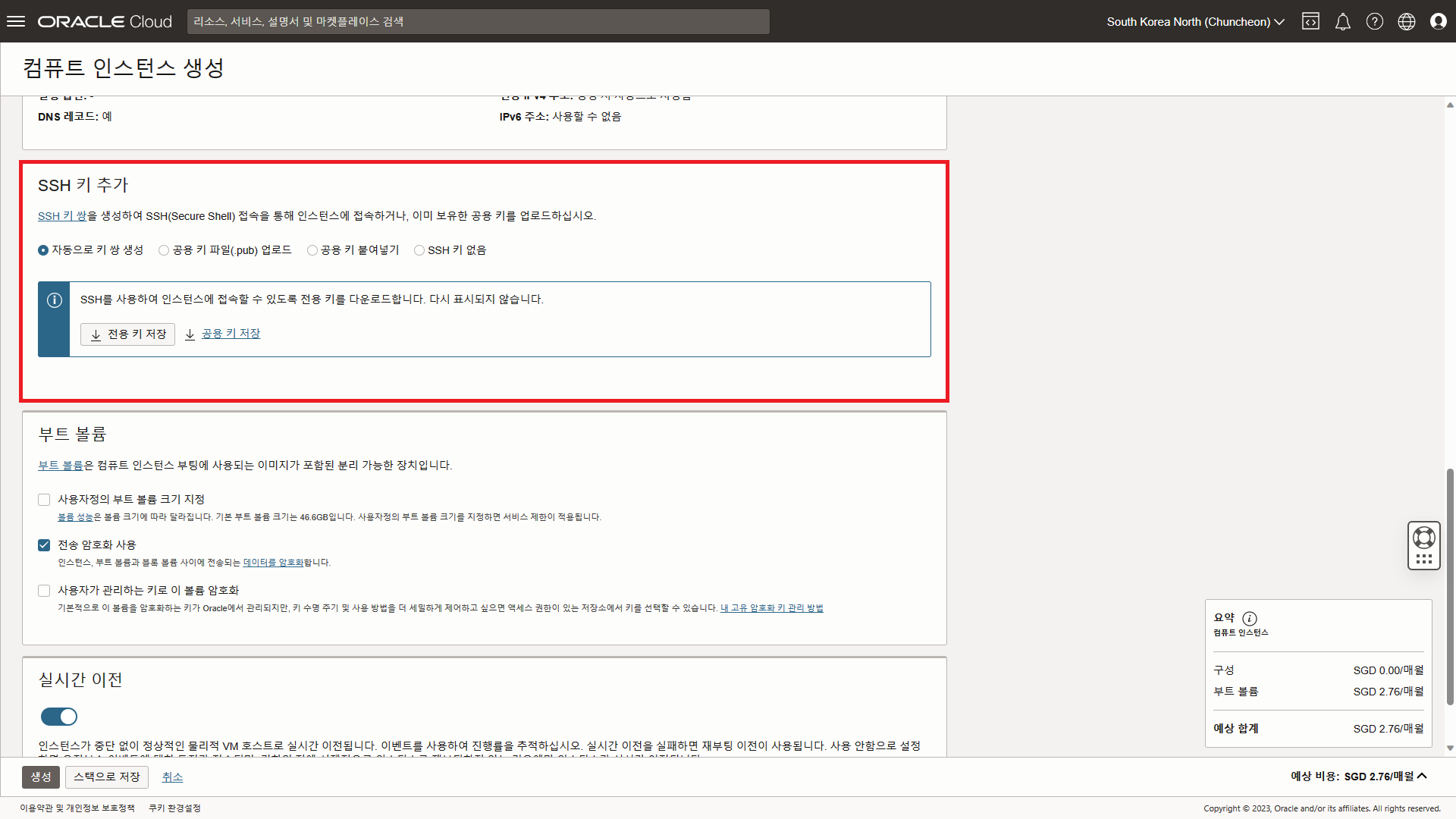
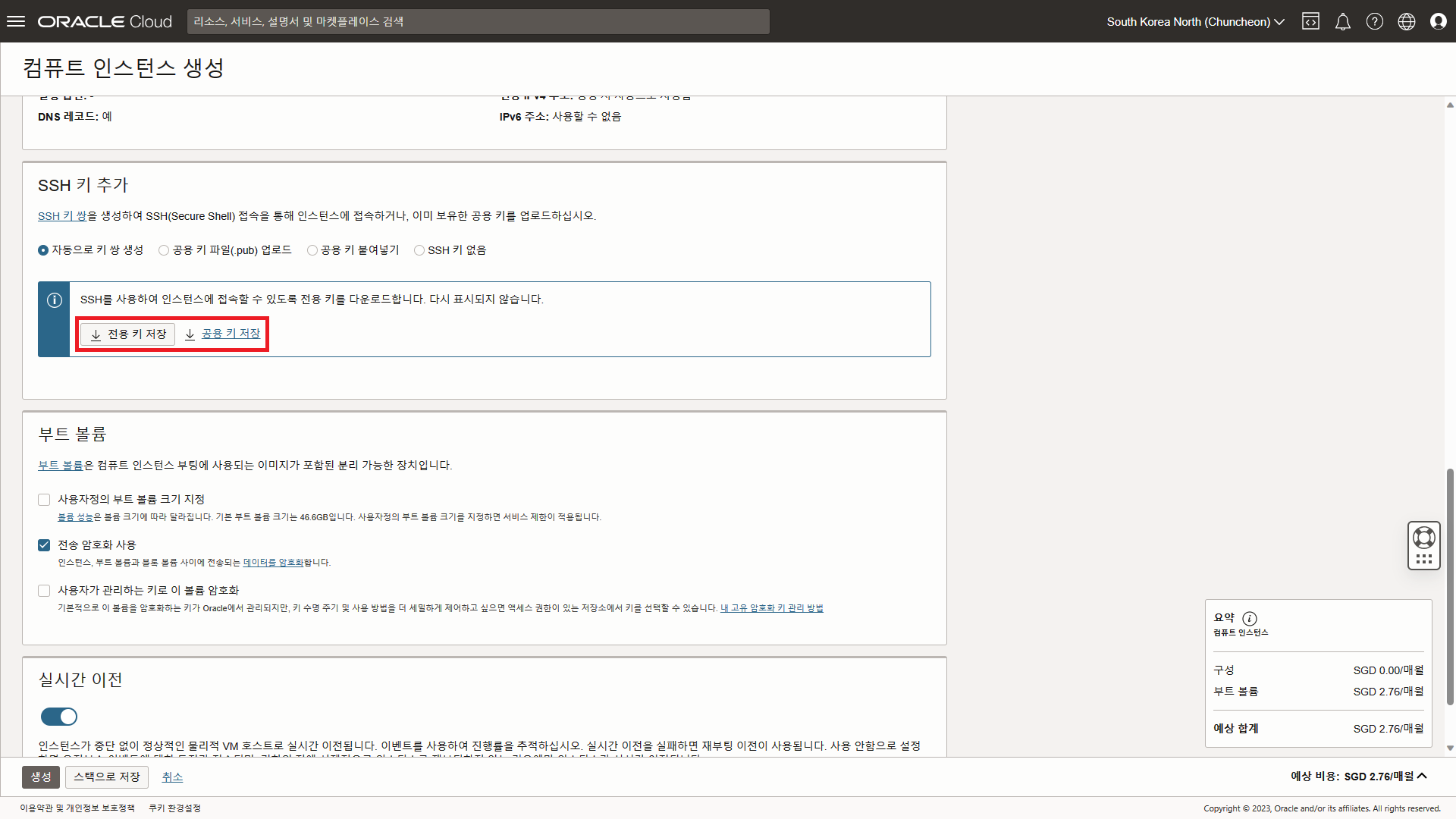
가장 중요한 항목이다. 클라우드 인스턴스에 접속하기 위한 방법 중 하나인 SSH를 설정할 수 있다.
'전용 키'만 내려받을 수도 있지만, '전용 키'와 '공용 키' 두 가지를 모두 내려받는 것이 좋다. 이 키 파일과 SSH를 이용하여 클라우드에 접속한다.
키 파일은 이 화면에서만 내려받을 수 있기 때문에, 키를 미리 백업해 두는 것을 추천한다.
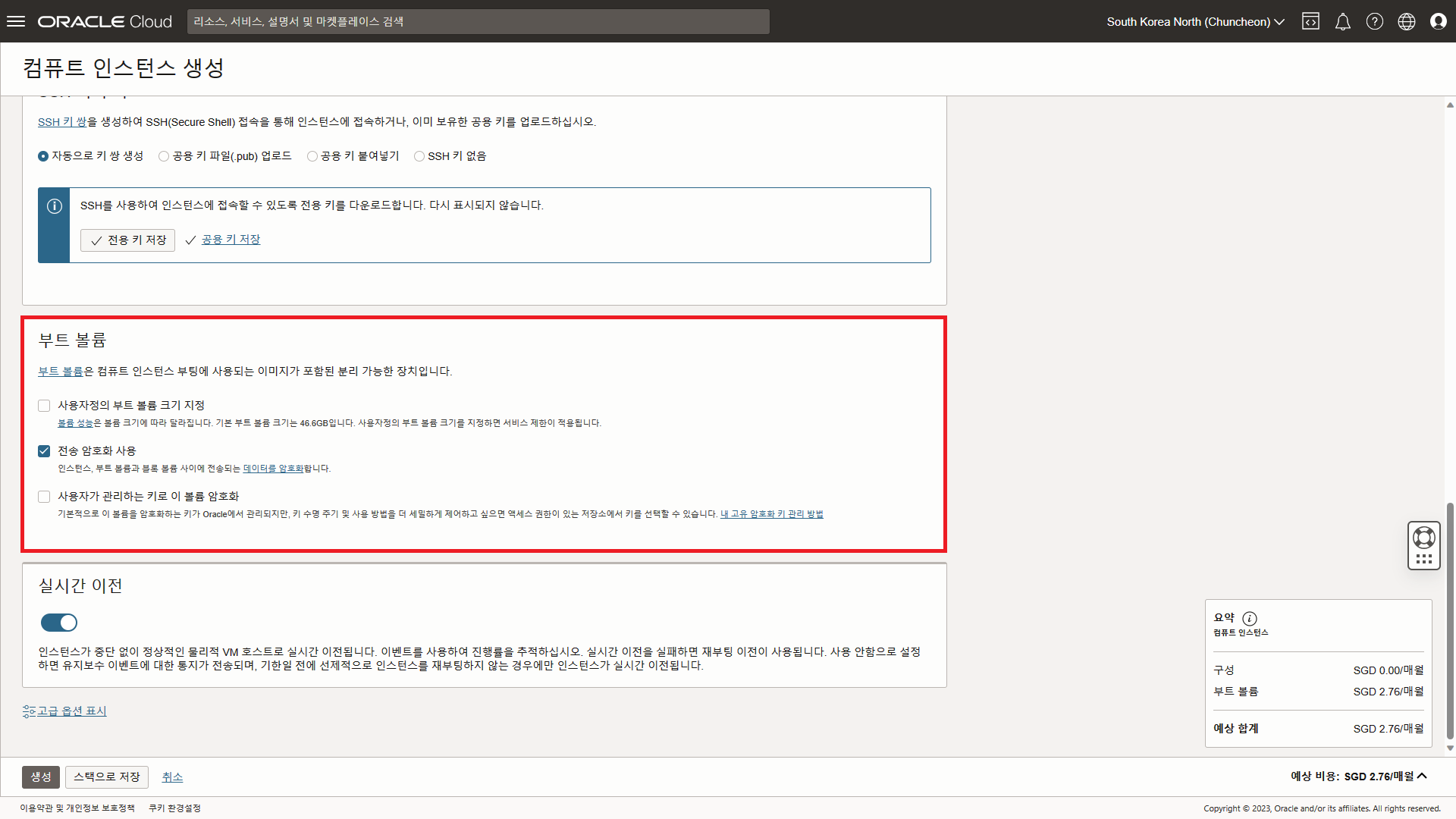
부트 볼륨 설정이다. 건드릴 필요는 없다.
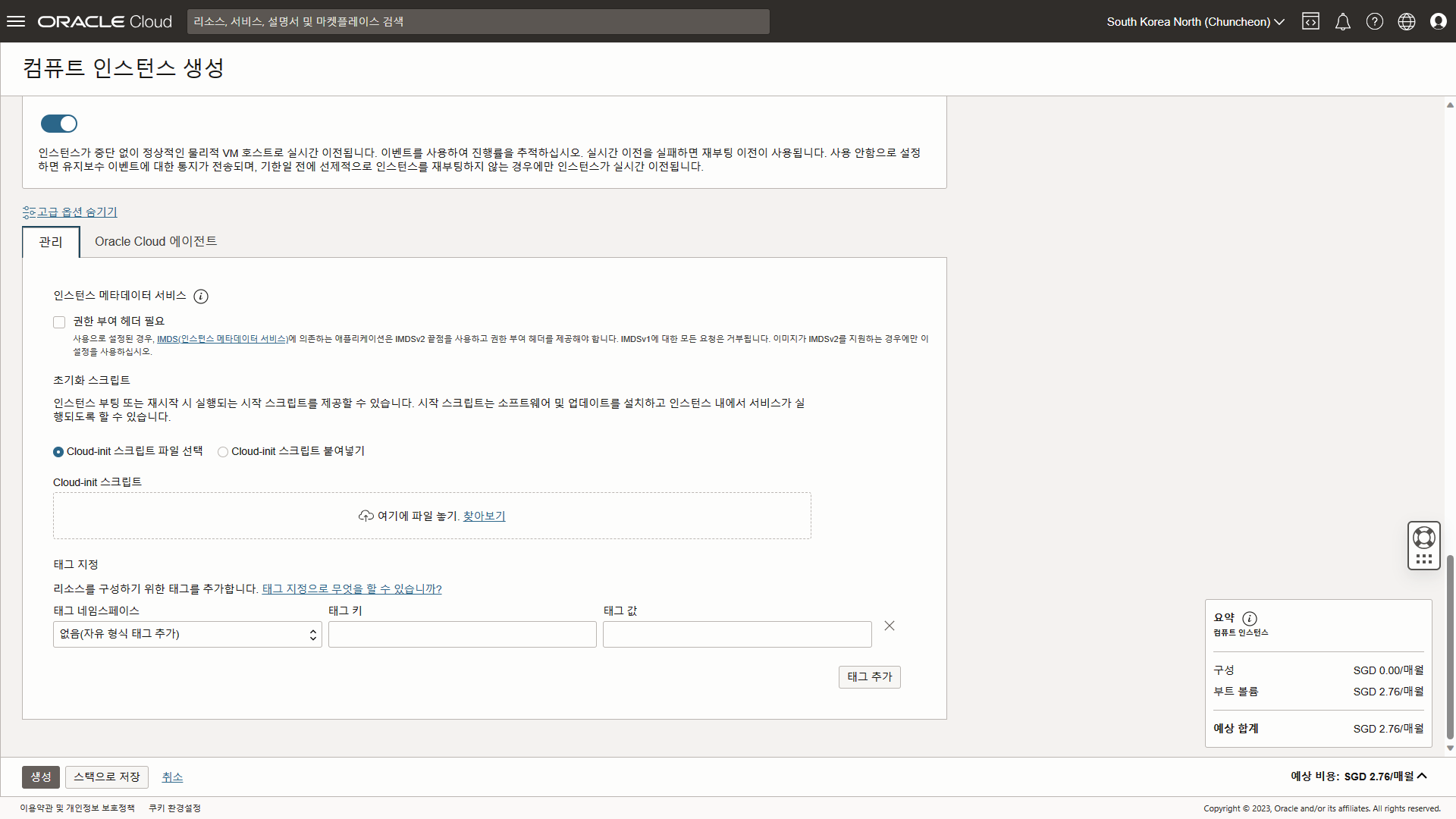
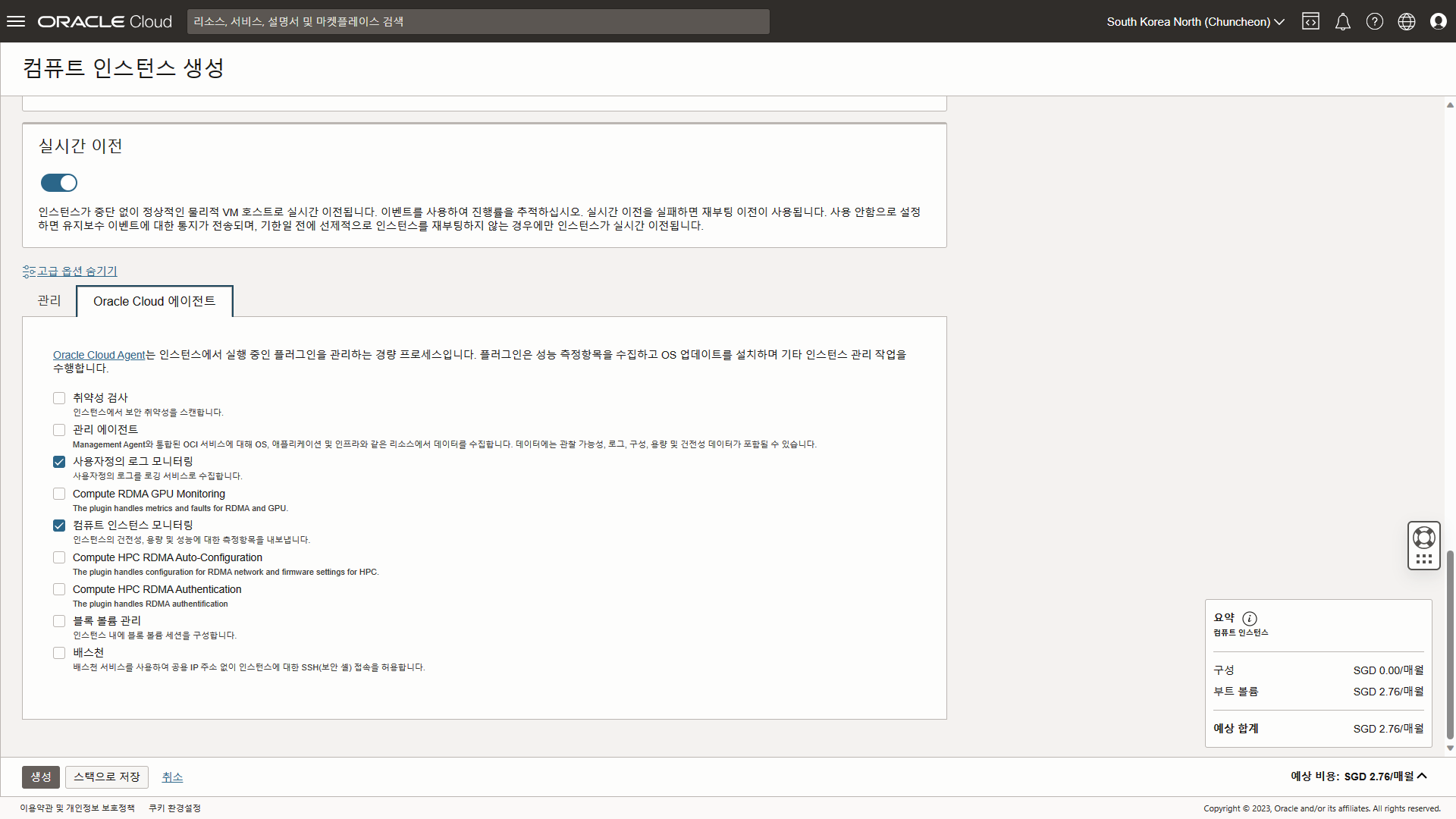
마지막은 접혀있는 고급 설정이다. 일반 사용자라면 건드릴 필요는 없다.
모든 설정을 다 한 후, '생성' 단추를 누르면 인스턴스가 생성된다.
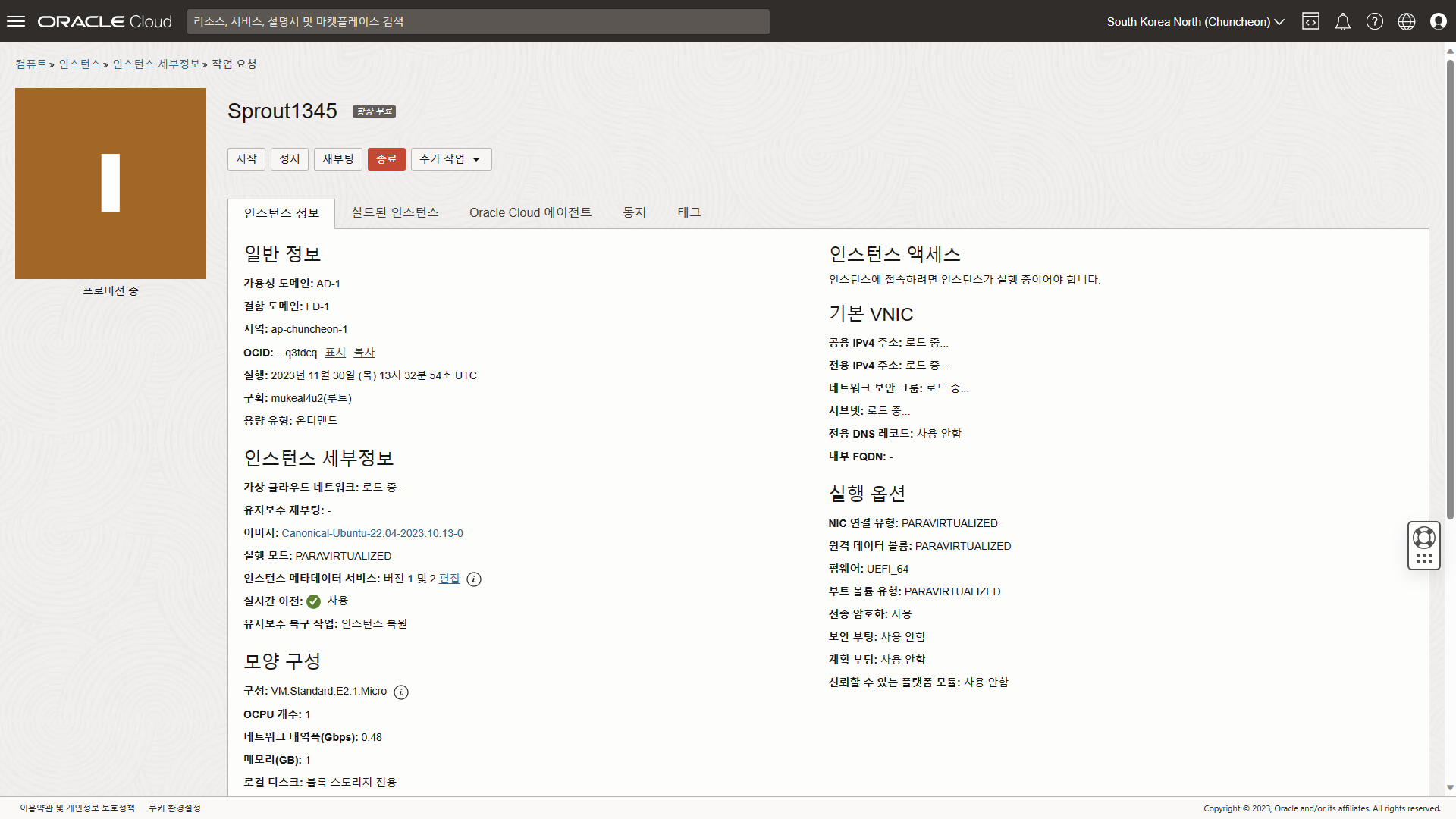
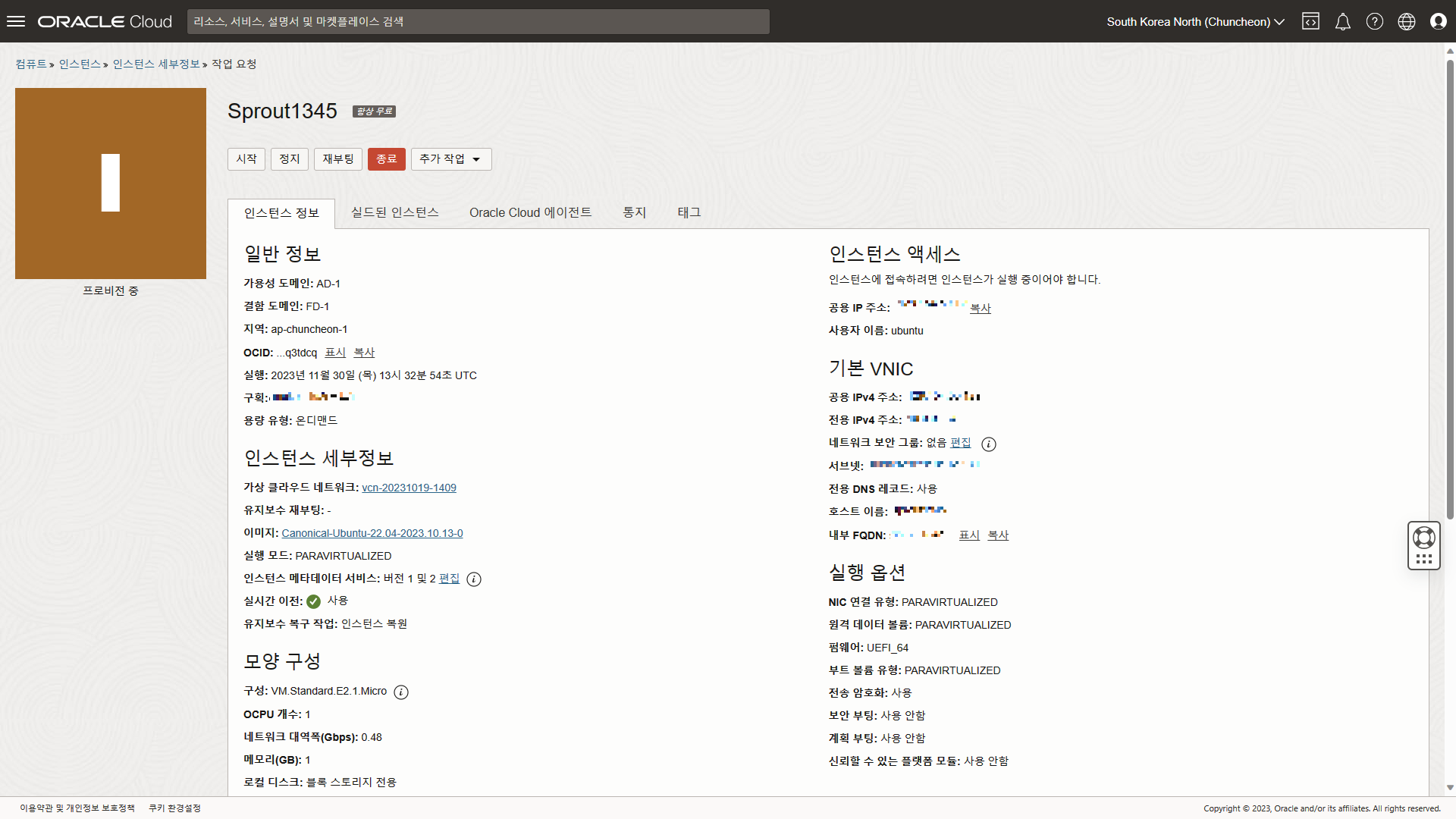
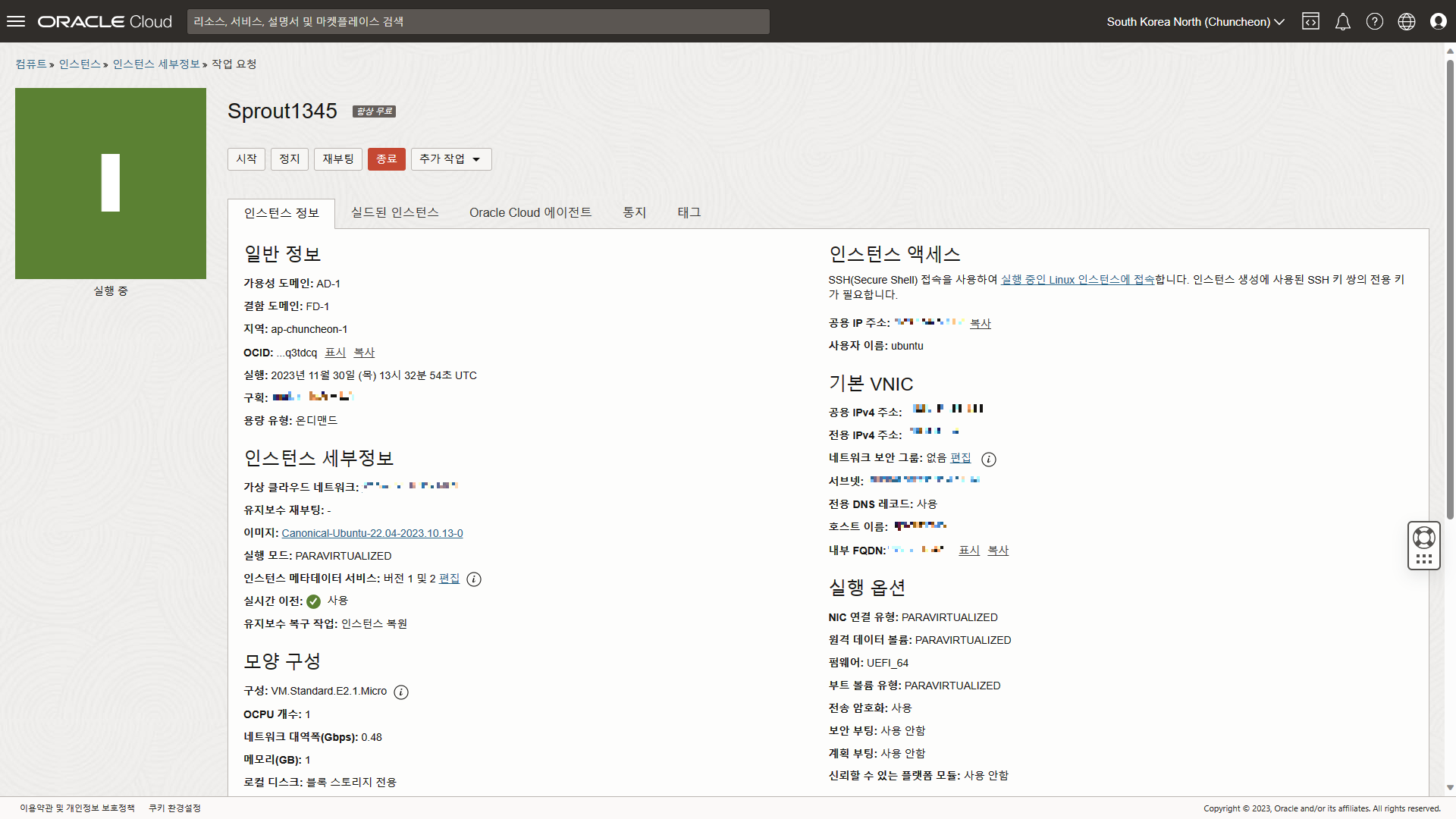
완전히 활성화되면 좌상단의 이미지가 녹색으로 바뀐다.
인스턴스를 종료하고 싶으면 '종료'가 아닌, '정지'를 누르면 종료 절차를 밟아 인스턴스가 종료된다.
'종료' 버튼은 인스턴스를 삭제하는 버튼이다.
이제 인스턴스에 접속하여야 하는데, 이는 다음 글에 적어두었다.
다음 글 - SSH로 접속하기
https://sprout13.tistory.com/67
참고 자료 및 같이 보면 좋은 글
https://docs.oracle.com/en/operating-systems/oracle-linux/8/
Oracle Linux 8 - Documentation
docs.oracle.com
https://www.oracle.com/a/ocom/docs/linux/oracle-linux-ds.pdf
https://docs.oracle.com/en/operating-systems/oracle-linux/index.html
Oracle Linux - Oracle Linux
Oracle Linux is the only recommended Linux distribution for Oracle applications and is engineered to provide the most secure, scalable, and reliable solution for your mission critical workloads. This page provides the documentation for Oracle Linux and rel
docs.oracle.com
https://docs.oracle.com/en-us/iaas/Content/Compute/Tasks/connect-to-linux-instance.htm#top
Connecting to a Linux Instance
docs.oracle.com
https://docs.oracle.com/en-us/iaas/Content/Compute/Tasks/managingkeypairs.htm
Managing Key Pairs on Linux Instances
Instances launched using Oracle Linux, CentOS, or Ubuntu images use an SSH key pair instead of a password to authenticate a remote user (see Security Credentials). A key pair consists of a private key and public key. You keep the private key on your comput
docs.oracle.com
https://www.oracle.com/cloud/compute/faq/#category-windows
Oracle Compute FAQ
Find answers to common cloud computing questions, and details on Oracle Cloud Infrastructure's cloud compute offerings.
www.oracle.com
Creating Windows Custom Images
You can create a Windows custom image of a bare metal or virtual machine (VM) instance's boot disk and use it to launch other instances. Instances you launch from your image include the customizations, configuration, and software installed when you created
docs.oracle.com
https://docs.oracle.com/en-us/iaas/Content/Compute/Tasks/connect-to-windows-instance.htm#top
Connecting to a Windows Instance
docs.oracle.com
https://docs.oracle.com/en-us/iaas/Content/Compute/Concepts/preemptible.htm
Preemptible Instances
Preemptible instances behave the same as regular compute instances, but the capacity is reclaimed when it's needed elsewhere, and the instances are terminated. If your workloads are fault-tolerant and can withstand interruptions, then preemptible instances
docs.oracle.com
https://docs.oracle.com/en-us/iaas/Content/Compute/Tasks/terminatinginstance.htm#top
Terminating an Instance
You can permanently delete (terminate) instances that you no longer need. Any attached VNICs and volumes are automatically detached when the instance terminates. Eventually, the instance's public and private IP addresses are released and become available f
docs.oracle.com
https://docs.oracle.com/en-us/iaas/Content/Compute/Concepts/dedicatedvmhosts.htm
Dedicated Virtual Machine Hosts
To fully meet requirements for some compliance scenarios, you might be required to validate that your instances are running on a dedicated virtual machine host and not using shared infrastructure. The Oracle Cloud Infrastructure Audit service provides you
docs.oracle.com
https://docs.oracle.com/en-us/iaas/Content/Compute/References/computeshapes.htm#vmshapes
Compute Shapes
Modern CPUs transition to a power-saving state (called c-states) when the CPU is idle or underutilized. These c-states start at C0, which is the normal CPU operating mode (the CPU is 100% activated). The higher the c-state, the deeper the sleep mode into w
docs.oracle.com
Oracle Cloud 시리즈
ORACLE Cloud #1 - 가입하기
전에 필자는 MS Azure for Students에 가입하는 법에 대해 글을 쓴 바 있다. Azure for Students #1 - 가입하기 Microsoft Azure는 마이크로소프트에서 만든 클라우드 컴퓨팅 플랫폼으로, 인터넷을 통해 다양한 서
sprout13.tistory.com
Oracle Cloud #2 - 인스턴스 만들기
저번 글에서 Oracle Cloud를 사용하기 위해 회원가입을 하는 방법을 설명한 바 있다. ORACLE Cloud #1 - 가입하기 전에 필자는 MS Azure for Students에 가입하는 법에 대해 글을 쓴 바 있다. Azure for Students #1 -
sprout13.tistory.com
Oracle Cloud #3 - SSH를 이용하여 인스턴스에 접속하기
저번 글에서 클라우드 인스턴스를 생성하는 방법에 대해 알아본 바 있다. Oracle Cloud #2 - 인스턴스 만들기 저번 글에서 Oracle Cloud를 사용하기 위해 회원가입을 하는 방법을 설명한 바 있다. ORACLE Cl
sprout13.tistory.com
#4 - APT UPDATE && APT UPGRADE
Oracle Cloud #4 - APT UPDATE && APT UPGRADE
지난 글에서 APT에 대해 알아본 바 있다. Oracle Cloud 인스턴스에서 Debian 계열의 운영체제를 이용하고 있다면 당연히 APT를 이용하여 패키지 업그레이드를 할 수 있다. 인스턴스를 실행한 후, 터미널
sprout13.tistory.com
'Clouds > Oracle' 카테고리의 다른 글
| Oracle Cloud #6 - SCP를 이용하여 Oracle 인스턴스와 파일 주고받기 (0) | 2024.06.01 |
|---|---|
| Oracle Cloud #5 - 스왑 파일 만들기 (1) | 2024.01.15 |
| Oracle Cloud #4 - APT UPDATE && APT UPGRADE (0) | 2024.01.01 |
| Oracle Cloud #3 - SSH를 이용하여 인스턴스에 접속하기 (0) | 2023.12.01 |
| ORACLE Cloud #1 - 가입하기 (1) | 2023.10.08 |




댓글